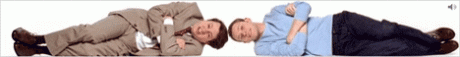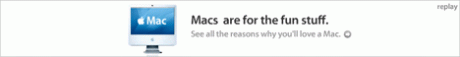Email as Web Content Case Study: Barack Obama
January 7, 2008
– Transparency (showing that the donation site is an secure link, instead of hiding it in HTML)
– Writing for Gmail- leveraging access to AdWords, and working with the severe HTML restrictions
– Writing email content as a web page- taking advantage of intertextuality
The fact is that people are viewing their email on free web hosts, such as Gmail, Yahoo and Hotmail. That means a loss of control, to a degree, for the email marketing designer, but it also means that you are entering the world of rich hypertext context. In the example below, Barack Obama’s team has leveraged this very nicely. Unfortunately mentioning Hilary Clinton gave her a link, but the topical links halfway down refocus the ads.
The use of text-only (for the main message) can be very strategic. It saves time and energy on developing an HTML campaign that works in each browser. It ensures readability in an ever-increasing atmosphere of image suppression. Gmail renders text-only emails well, as there’s nothing to screw up, and shows the abstract offset nicely in the inbox.
It’s personalized, and it’s easy to forward while retaining the original format. This is nice to consider since the tendency for political fans is to forward onto their own mailing lists- viral marketing that was leveraged so well with Howard Dean. KISS, essentially, has many things going for it in the political world. Also, for fundraising programs sometimes too fancy means a misdirection of funds.
SEO techniques are in play here. This means that someone worked on the content to give it a focus that would play well with AdWords SEO methodology. I’m no SEO expert, but simple messaging and focus in the email content helps ensure that the AdWords are appropriate.
I like how “transparency,” a main theme in this message’s meaning, dovetails nicely with a clean, open email design, too.
Email Standards Project Creator Interviewed
December 3, 2007
Go check out email-marketing-reports, where David Greiner, the initiator of the Email Standards Project, gets interviewed and gives his take on why the Standards project was made and what it’s for.
One of the highlights of the interview has to be the hint that one of the email client industry’s key players (such as MS, Yahoo, Google, Lotus, etc) have already approached David and his team to get more information on the ESP and, hopefully, are willing to do something about it.
The real goal of the ESP is for change. Actual, black and white change. Any other project similar to this one might go half the distance – which would still be a great thing – but they’d stop at making a resource website that shows how an email acts in different email clients. Greiner and his ESP are going the full mile – they’re not only showing the behaviour of emails in each client, but they’re also pushing for change to those email clients who need changing. We’re talking Microsoft’s Outlook 2007, Hotmail, Google’s Gmail, and Lotus Notes here – major players in the email client market.
Obviously a lot of onus is being put on these big wigs to sit up and listen, but, just as I ranted on about in my manifesto, the beauty of today’s web is that anyone can step up on a soapbox and be heard. The power has shifted to the user, and the ESP will be a perfect example of just how much power we the users now have.
I think I’m quickly becoming the Email Standards Project’s biggest fan. What they’ve achieved, in less than a week, is monumental. Its one thing to think of doing something, or wishing something had already been done, but it’s quite another actually doing it. These guys have addressed one of the major obstacles in the email marketing industry, one that affects everyone, not just email designers, and they’re clearly willing and able to tackle that obstacle head on. Effectively they’re pulling the weight of anyone connected with email marketing on their shoulders, and the least we can do is help.
Email Standards Project
November 28, 2007
 It seems that the guys at Australia-based Campaigner Monitor are officially carrying the torch for email marketing design and implementation. I for one couldn’t be happier, and think they are doing a fantastic job with their new initiative.
It seems that the guys at Australia-based Campaigner Monitor are officially carrying the torch for email marketing design and implementation. I for one couldn’t be happier, and think they are doing a fantastic job with their new initiative.
It’s called the Email Standards Project; its aim: to create a universal standard for email design, akin to the existing universal Web Standards that every web designer adheres religiously to, so that we can all code faster, easier and better HTML emails that will work across all email clients.
The email client environment is similar in many ways to the current web design environment:
“Hey, my __________ looks great when viewed in/on ___________, but looks like total garbage when viewed in/on ____________. What gives? Argh. Damn you Billy Gates.”
If you design websites or email campaigns, you’ll fill in the blanks above with ‘website/email’, ‘Firefox/Outlook 2003’, and ‘IE6/Outlook 2007. All web designers have been there and cursed in the general direction of IE6, and most email designers have been there and cursed in the general direction of Lotus Notes. I have the privilege of cursing both, which is why the Email Standards Project is like a breath of fresh air.
The Project has already done 1 ‘acid test’ on the most common email clients out there, with results that won’t surprise any email marketer, but will definitely give a fantastic, comprehensive, and useful insight into what exactly doesn’t work in which client, and why. Have a look by visiting the homepage at http://www.email-standards.org. Outlook 2007, which I wrote about back in January, is definitely no surprise with a rating of ‘poor’ due to its use of MSWord as its rendering engine, but the depth of analysis the ESProject goes into is amazing.
I’m so full of support for the Email Standards Project that I’m including their badge on my blog from now on.
Keep up the great work guys!
Been busy!
November 28, 2007
Since my last post I’ve:
• Travelled to Qatar (Leisure only)
• Got a new job in Brighton
• Finished a website for a new client in Montreal
• Worked like an obsessive mad doctor on a new website for CarbonGraffiti (5 versions in, still not happy).
My humble apologies to anyone who might have missed me.
My new job you ask?
I’m now the E-Marketing Manager at an international education company based in Brighton, UK. So far, so good, and I’m already getting my hands dirty with Pay Per Click and SEO, with a full-scale email marketing program to come.
The client you ask?
Check out http://www.verifactionsolutions.com for the new version of their website. VerifAction offers a pretty interesting solution – they offer full electronic reference checks for new, prospective employers. Essentially, if you wanted to run any kind of background check on someone you want to employ, VerifAction have what you need. Sound interesting? Go check our their solutions page at http://www.verifactionsolutions.com/solutions/
Obsessive Mad Doctor?
I’m at the same place I was about 2 months ago – no progress, just annoyances. I can say that I’m upgrading to PHP and using WordPress.org as the content engine rather than the wordpress.com hosted version you’re reading now. Stay tuned for the new CG version 4.1!
49 ways to build your brand using online marketing
September 13, 2007
Building a brand from scratch is not an easy thing to do, especially if you are in a market that is very competitive. How does one start to rise above the noise to distinguish themselves as a heavy hitter? What techniques and tricks can you use to reach your brand awareness goals? Below I have outlined some of the most effective ways to build your brand using online marketing techniques.
Video Marketing:
1. Create videos that research proves will do well on the sites you are marketing to. Usually funny videos and tutorials tend to do well.
2. Decide what video marketing stance you are going to approach with your video marketing: Cut the video and add branding before something funny or interesting happens to redirect the viewer to your site. Or allow the entire video shown to allow for more viewers and impressions.
3. Initiate streaming rich media ads on videos.
4.Purchase pre-roll or post-roll ads on videos.
5. Distribute your video across these multiple video sharing sites.
Conversational Marketing
6. Leverage sites like Sponsored Reviews in order to create a viral buzz online regarding your brand.
7. Join as many forums as you can adequately sustain a quality contributor.
8. Get to know who the industry voice is for your niche and post comments on there blogs.
9. Contribute to online groups like google groups and myspace groups.
10. Market yourself by adding a blog.
11. Use advanced techniques to gain RSS subscribers for maximum exposure.
Pay Per Click
12. If you have a larger budget create an account on the top tier pay per click networks, Google, MSN and Yahoo!.
13. If you have a smaller ad budget go with Google and some tier 2 and tier 3 networks.
14. A great way to get branding is to get those impressions. Try giving 3rd tier networks a try but know that conversions may be lower on 3rd tier networks.
15. Utilize keycompete to get a good base on competitor PPC advertising.
16. Do extensive keyword research to find optimal exposure and converting keywords.
17. Try to find niches and keyword markets to target that are not as heavily competitive but are highly trafficked so your cost per click will be way down.
18. Mind your ad quality.
Social Media Marketing
19. Stay as ethical as you possibly can.
20. To successfully leverage your social media for online marketing you need to really be active in your communities, ergo is best to have power accounts on a few social media sites rather then trying to manage many of them across multiple networks. Find your niche.
21. Initiate social bookmarking campaigns online.
22. Create content to support edits in wikipedia.
Email Marketing
23. Team with companies with double opt in lists
24. Sponsor mailing lists with companies who have a wide subscriber base.
25. Try to leverage DBA lists
26. Setup a network of sites geared towards lead generation. By capturing these leads you can use them for yourself or sell them to leading lead brokers.
Mobile Search Marketing
27. Create a click to call campaign
28. Develop a mobile version of your site.
29. Include jump links below your content as normal navigation on a mobile search page can cause problems when viewing on mobile devices.
Search Engine Optimization
30. Optimize all title tags and meta data according to your rev mix.
31. If you are having problems ranking internal pages for there given keyword terms consider developing an effective silo.
32. Develop search engine friendly html sitemap.
33 Develop quality internal linking structure.
34. Create optimized html source code.
35. Create optimized robots.txt
36. Create optimized XML sitemap.
Affiliate Marketing
37. Create accounts in the 2 major affiliate networks, link share and commission junction.
38. Evaluate your competitions affiliate program
39. If you do not have an affiliate option for your services or products then think about creating one because the chance to have others advertise your products and services is a great way to get exposure and build your branding.
40. Incentavize your affiliate deals to attract the affiliate and the consumers.
Banner Advertising
41. Examine potential sites demographics.
42. Get media break outs
43. Consider Portal Advertising
44. Weight your cost per acquisition model between the cost of CPM and CPC banner advertising.
Application Marketing
45. Create a marketing campaign on Instant messangers
Contextual Advertising
46. Initiate a PFI (pay for inclusion) campaign for in bound links with sites like Text Link Brokers.
47. Consider Pre Sale pages or Hosted Marketing packages.
On to offline Marketing
48. Clothing is one of the best ways to market a product and service on and offline. By creating clothing that is branded with your logo and services you can ad this clothing line to online shopping sites and having people wear your clothes with your branding obviously increases your brand awareness.
My last and final tip is to make sure that everything you do can be tracked and measured via an accurate web analytics system. If you can afford it I would recommend click tracks. If that is to expensive for you then you might consider web trends. Many of these tips can not only improve your online marketing success but can increase the value of your own site allowing you to be paid much more for your sponsored reviews..
51 Online Marketing Techniques to Improve Your Website’s Success
September 9, 2007
There is no single “magic formula” to a successful Website. You can, however, make your own magic with a mix of marketing programs that is right for you. Your choices depend upon your overall goals and strategies.
A laundry list of marketing tactics that have worked for others — and some of the benefits or features of each — is below. They are in no particular order because each Website is unique. The tactics that will help you reach your goals may be completely different than the tactics that are right for another Website.
1. Write and distribute articles available for free republication — Provides a “sample” of your writing or knowledge and creates inbound links to your Website.
2. Write and publish your own ezine — Develops a list of interested prospects and provides a way to communicate directly with subscribers.
3. Distribute Website or newsletter content via RSS (xml) feeds — Provides a way to reach prospects without email and creates more ways for potential prospects to find your Website.
4. Rewrite sales page(s) — Increases conversion rates for your product.
5. Start an ongoing SEO campaign — Improves organic search engine rankings and increases number of visitors.
6. Test different Website configurations — Improves conversion rates and profit.
7. Send postcards or notes to Website customers/visitors via “snail mail” — Additional point of contact improves conversions and recall.
8. Add a signature to your email — Increases exposure to your site and communicates your marketing message.
9. Spend one hour each day on prospecting new customers or visitors — Spreads the word about your product/service/Website and improves awareness.
10. Offer a podcast — Recipients can listen to the mp3 file while away from their computers. A way to verbally communicate with prospects.
11. Blog — You can easily share thoughts and resources up to several times a day.
12. Audio message on Website (With start and stop under visitor control) — An additional way to verbally communicate your message.
13. Online radio show — Attracts visitors to your Website on a regular basis and is a way for visitors/listeners to know the “personality” behind your Website.
14. Survey visitors as a research method — Helps you understand the needs and problems of your visitors.
15. Include a daily (weekly, monthly) interactive survey for visitors — A way to make your Website “stickier” and is a reason for repeat visits.
16. Provide a discount coupon, available only online, and advertise it offline — Pulls new and repeat visitors to your Website.
17. Offer a free ebook that you wrote/developed and allow reprints — Creates a viral marketing effect and provides a sample of your work.
18. Show others’ advertisements on your Website (examples: AdSense or Yahoo! Publisher Network) — Adds a source of revenue for you and more research options for your visitors.
19. Implement a customer loyalty program — Increases repeat purchases and builds a more loyal customer base.
20. Offer a gift with certain orders over a certain amount — Increases average order size.
21. Write press releases to announce important news — Spreads the word about your business and creates additional avenues of contact with those interested in your industry.
22. Hold an online chat — Interactive way to communicate with prospects and draws visitors to the site.
23. Launch a direct-mail campaign, sending 3 to 6 postcards – spaced a week or so apart – to prospects – Draws new visitors to your Website.
24. Partner with other online businesses by mentioning each other’s products/services in your ezine Websites — Opportunity for synergies between businesses.
25. Launch an affiliate program — Creates a sales force for your product.
26. Offer different versions of your product — Provides a “tiered” choice for customers.
27. Participate in others’ affiliate programs — Develops an additional source of revenue and expands your product offerings.
28. Open a merchant or third party processor account — Increases your ability to take payments online and improves customer service.
29. Offer free shipping — Improves customer service.
30. Have a limited-time offer — Encourages customers to buy now rather than later (or never).
31. Conduct a workshop or class — Builds credibility and attracts prospects.
32. Add testimonials to your Website — Helps establish credibility and shows experience.
33. Participate in interviews — Displays your expertise and attracts new customers.
34. Study your competition — Helps you understand what is happening in your industry and better address important issues and needs.
35. Launch a pay per click advertising campaign — Attracts new prospects to the Website pages you want.
36. Hold a teleseminar — Provides a way to attract potential prospects and customers get to know you better.
37. Put a “refer-a-friend” link on every page — Reminds people to tell others about your site and encourages viral marketing.
38. Set up an autoresponder course — Is a value-added service to visitors and increases exposure to your product and Website.
39. Continually split-test your sales page(s). Change a single element (headline color, for example) and test against the current version. Replace anytime you get a page that converts better than the current – Over time, this dramatically improves profit.
40. Develop a mailing list of “hot prospects” and send them a brochure about your Website — Improves awareness and attracts new customers.
41. Communicate your URL and tag line at every point of contact with customers and prospects — Increases awareness and interest; improves recall; and attracts new customers.
42. List your Website in appropriate directories — Provides more points of contact with potential customers, helps search engine rankings.
43. Install a “bookmark this page” script on each page — Encourages repeat visits.
44. Improve a marginal product — Increases sales and provides an additional opportunity to communicate with customers.
45. Provide a “co-branded” product or service — By partnering with another Website to create a new product, improves both businesses .
46. Offer a contest — Provides additional “stickiness” and encourages repeat visits.
47. Become active in online forums and groups — Establishes you as an authority on your subject, improves credibility, and increases points of contact with potential prospects.
48. Move your primary call-to-action “above the fold” and test different page positions — Can dramatically improve Website conversions.
49. Install live customer service on site. Staff with knowledgeable people so potential customers can get immediate answers – Improves customer service and conversion rates.
50. Develop different versions of your products (example: print book, audio book, ebook, etc.) — Meets needs and preferences of customers in more ways.
51. THE MOST IMPORTANT ONLINE MARKETING TECHNIQUE: First, implement to your greatest ability. Then, persist. Improve upon and tweak implementation of each marketing program until it works for you.
—–
About the Author
Bobette Kyle draws upon 15+ years of Marketing/Executive experience, online marketing experience, and a marketing MBA as inspiration for her writing. Bobette is proprietor of the Web Site Marketing Plan Network (http://www.WebSiteMarketingPlan.com). She is also author of the marketing plan and Web promotion book “How Much For Just the Spider? Strategic Website Marketing For Small Budget Business.” You can search all articles on the network through the marketing directory by going here: http://www.websitemarketingplan.com/directory
We all love Easter Egg or scavenger hunts.
The Globe & Mail (one of Toronto’s biggest newspapers) have announced a new website promotion that should tickle many a reader’s fancy.
They’ve hidden $1000 CAD per day on their website for the next 50 days; all you have to do is answer a daily question that’s taken directly from a current story, feature or article on their site from that day.
Digging around looking for the answer means you get exposed to their advertisers, their other current promos, and obviously their content. It’s a simple, fun, and likely effective way to increase their web traffic as well as their average time spent on their site.
I received this notice in an email marketing campaign, proving once again that when delivered at the right time and with the right content, email marketing works like a charm. What’s more, after clicking the email, I land on a pretty simple but effective landing page that pushes what seems to be their top 4 content sections in order to drive further click-thrus to their site.
Not bad all around, except 1 thing they’ve overlooked – missing out on some free promotion by failing to add a ‘tell a friend’ link on either the email or landing page. Oops.
Check it out at http://www.theglobeandmail.com/1Kaday/
HTML vs Text-only emails – preference or necessity?
July 18, 2007
Much to my dismay, after trying to get my own Free Email Marketing Templates page dugg on Digg (and getting a measly 3 diggs), I saw Campaign Monitor get way up there on the first page of Digg with their page of 30 free templates. Great for them.
However, more interesting than the templates on offer was the comment section on Digg (seriously click and go read them, they’re a good laugh), or more specifically the sheer hatred towards HTML emails vs text-only emails. It seems that about 75% of the Digg community are so against HTML email campaigns arriving in their inboxes that they’d rather gouge their eyes out with a rusty spoon than receive them. Why? Among the reasons cited were trojans and virus infections, size, lack of necessity, spam filters, and so on.
This might be a broad stereotype, but I’ve known developers/techies that abide by the ‘HTML email is the devil’ rule, and insist on using Courier font, 10 point, text-only at all times (Luc, if you’re listening, that’s you), and they seem to rule the Digg comments section. However it raises the interesting point of unsub and open rates, seeing as if the Digg community (all 1 million and growing) feel this way about HTML email,are they the only ones? If more people feel this way, and refuse to open an HTML campaign, then how many email marketer’s efforts are going out the window?
It’s an aesthetic thing, to make and receive HTML campaigns. I like to design nice-looking HTML campaigns, but ones that will work in most email clients and hand-coded so they make it past strict filters. But it really would be interesting to see a controlled experiment pitting a nice-looking HTML campaign against a nice-looking TEXT campaign (they can be done artfully), and declaring a winner.
As for you, which are you? Do you despise HTML emails, or love them? Why? Share!
I’ve just finished another client’s website – http://www.incidentaltourist.com – and I expect good things from it. The interesting part about the website is the content itself; Dental Tourism is an interesting industry, but Dental Tourism to China is pretty bold and new. My client has already had success with Canadian InciDental tourists, and hopes for more from all over North America.
I think the most important aspect of this venture is the price. It might sound strange, but when compared to Western dental rates, Dental Tourism to China saves you big money. With The InciDentalTourist.com, you can keep the money you would spend at your local dentist, travel to China for the trip of a lifetime, and get your teeth fixed at facilities better than your local dentist.
I’m considering it myself already.
Apple’s Refreshing Spin on Boring Banner Ads
June 25, 2007
I haven’t noticed a banner ad for a really, really long time now, so I was pretty impressed when I came across the newest series of ‘Get a Mac’ banner ads by Apple. It’s a great use of the 728×90 real estate and Flash, and of course the Mac Ad sense of humour draws you in and makes you want to watch it again, and click.
Examples below, which have been reduced from the original 728×90 size to a 468 size, to fit on my blog and website (carbongraffiti.com)
(Ed: I’ve since tried to find a live version with no luck… sorry).